eye-share Workflow v.13
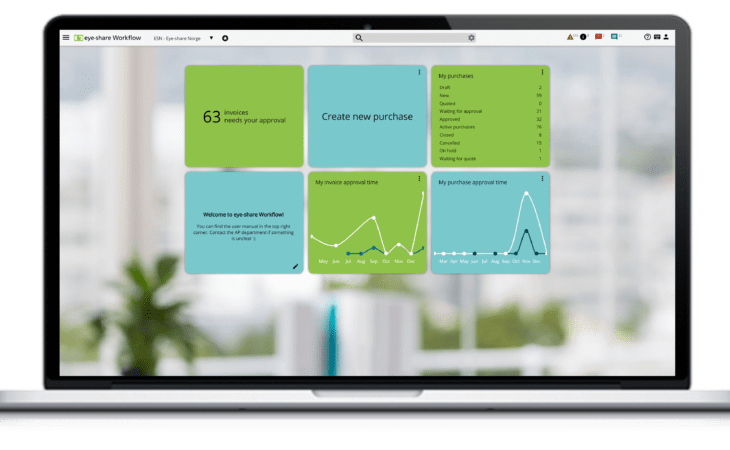
We have released version 13 of eye-share Workflow! Here are some of the biggest and most important additions to our new eye-share Workflow!
The best user experience through flexible and efficient solutions
The journey continues, and our product vision is more relevant than ever.
Version 13 is our latest eye-share Workflow, and we have continued our improvements in terms of design and user experience. From the continuation of the design introduced in 2022, to a completely new way of creating a new purchase.
We see a general increased focus on IT audits and have therefore developed new functions and features that allow our customers to carry out and verify audits of users directly in the solution. This is a game changer, moving both the product and our customers in the right direction.
Creating a new purchase has never been easier
Welcome to the store! Any user will find themselves familiar with the new user interface for creating a new purchase. Adding items, both catalog items and free-text items, is as easy as you would expect from any other modern online shopping service. Speaking of services, adding services to a new purchase is easy as well.
The new summary page gives the user a useful overview of the purchase and the information that follows the order and can make the final checks before the order is sent for approval.
Send a digital request for quote directly to your supplier
Utilizing eye-share Portal you can now send request for quotes from the purchase document in eye-share Workflow directly to the supplier. The supplier receives a link to the quotation in eye-share Portal and access the application using only their email address.
The supplier will benefit from the digital communication and will be able to give feedback to the quotation directly in eye-share Portal. The response from the supplier is immediately sent back to the purchase document in eye-share Workflow. Easy for both parties!
Perform user audits directly in eye-share Workflow
From version 13 you will have the possibility to be in control of your users, and even prove it! This new feature gives you the opportunity to take a snapshot of your users, and do audits on their current access groups, extended accesses, approval rules and mandates.
Collaborate with other users, do the necessary updates and changes, and then finally approve the inspection. Every action is tracked and logged. Your IT auditor will love this to the moon and back!
Who has accessed invoices and other documents?
Until our new version of eye-share Workflow, this has not been a question you as a user of the application has been able to answer. Guess what, now you can!
Adding your superusers or administrators to a new access group, they will now be able to inspect who has accessed a certain document, and even which part of the document that has been looked at. It’s even possible to trace all views across user accounts and documents!






